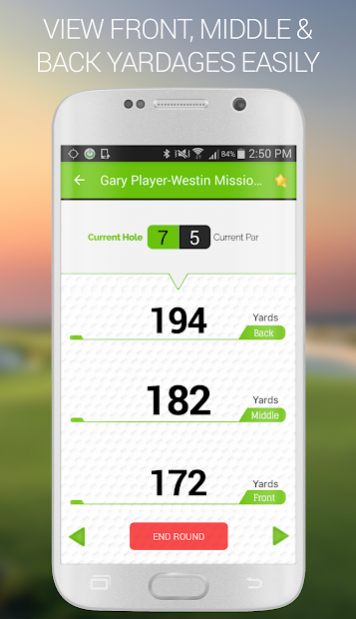Golf GPS + Scorecard -TLink 2.1.6
Free Version
Publisher Description
TLink is The World's Lightest GPS Golf Wearable that connects to your iOS device using Bluetooth to help golfers navigate the course and determine how far away you are from the green by providing front, middle, and back yardages. Along with yardages, the TLink can track all your golf stats to see if you are improving over time. It also works as a pedometer and tracks current steps, distance walked, and calories on the golf course.
Features:
- Select your course, put your iOS device away and always have your yardage a glance away
-Accurate front, middle, and back yardage to the green
-Track score, putts, fairways and greens in regulations
-Digital scorecard
-TLink can last up to 5 rounds on a single charge
-#1 golf database in the world with over 30,000 courses worldwide
-Tracks steps, calories, and distance walked on the golf course simultaneously
-Over the air software updates allow you to update your TLink effortlessly to get new features as soon as they are released
*IMPORTANT*
You must have a TLink device in order to fully use the app. Stat tracking functionality requires an in app purchase.
About Golf GPS + Scorecard -TLink
Golf GPS + Scorecard -TLink is a free app for Android published in the Health & Nutrition list of apps, part of Home & Hobby.
The company that develops Golf GPS + Scorecard -TLink is TLink Golf Inc.. The latest version released by its developer is 2.1.6.
To install Golf GPS + Scorecard -TLink on your Android device, just click the green Continue To App button above to start the installation process. The app is listed on our website since 2017-09-20 and was downloaded 7 times. We have already checked if the download link is safe, however for your own protection we recommend that you scan the downloaded app with your antivirus. Your antivirus may detect the Golf GPS + Scorecard -TLink as malware as malware if the download link to com.tlinkgolf is broken.
How to install Golf GPS + Scorecard -TLink on your Android device:
- Click on the Continue To App button on our website. This will redirect you to Google Play.
- Once the Golf GPS + Scorecard -TLink is shown in the Google Play listing of your Android device, you can start its download and installation. Tap on the Install button located below the search bar and to the right of the app icon.
- A pop-up window with the permissions required by Golf GPS + Scorecard -TLink will be shown. Click on Accept to continue the process.
- Golf GPS + Scorecard -TLink will be downloaded onto your device, displaying a progress. Once the download completes, the installation will start and you'll get a notification after the installation is finished.